Featured & Learning
Prompt of the Month
Share Your Best Prompt!
Have an amazing prompt that created incredible results? Share it with our community on Discord and it could be featured here as Prompt of the Month!
Start Learning

Advanced training in the tools we offer.
Join our affiliate Breefly Media's Skool community to master AI video creation, get expert tips, and connect with fellow creators.
Quick Tips
Use context in your video prompts for better results
Combine multiple tools for enhanced creative output
Study trending content for inspiration and patterns
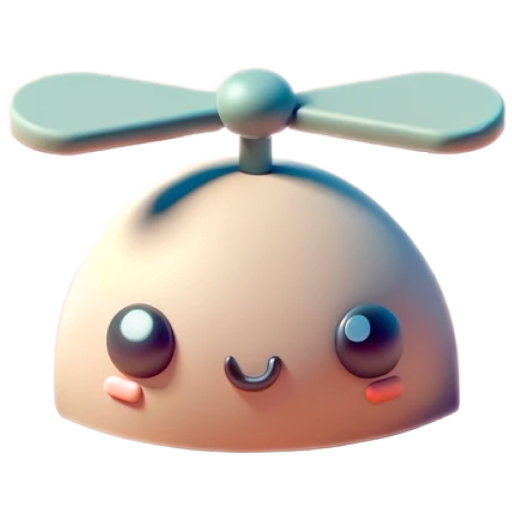
CopyCopter Studio
Everyone's a Creator.
Few Direct.
Built for those who demand control, craft, and cinematic precision.
Captured by creators. Curated by CopyCopter.
Frame-by-Frame Direction
Multi‑Track Editing
Compose layers like scenes; cut, blend, and fade with intent.
Curves‑Driven Motion
Translate, scale, rotate — animate with precision.
Model Engine
Perennial favorites to cutting edge models, enhanced with amazing styles or raw control.
Image → Motion
Modify, upscale, and move — frames that breathe.
Control the Output
Fine-tune every detail with our powerful editing suite.

Edit & Refine in CopyCopter Studio
Transform your AI-generated content with precision editing tools
Built for Control
Every tool designed for precision, every feature built for craft.
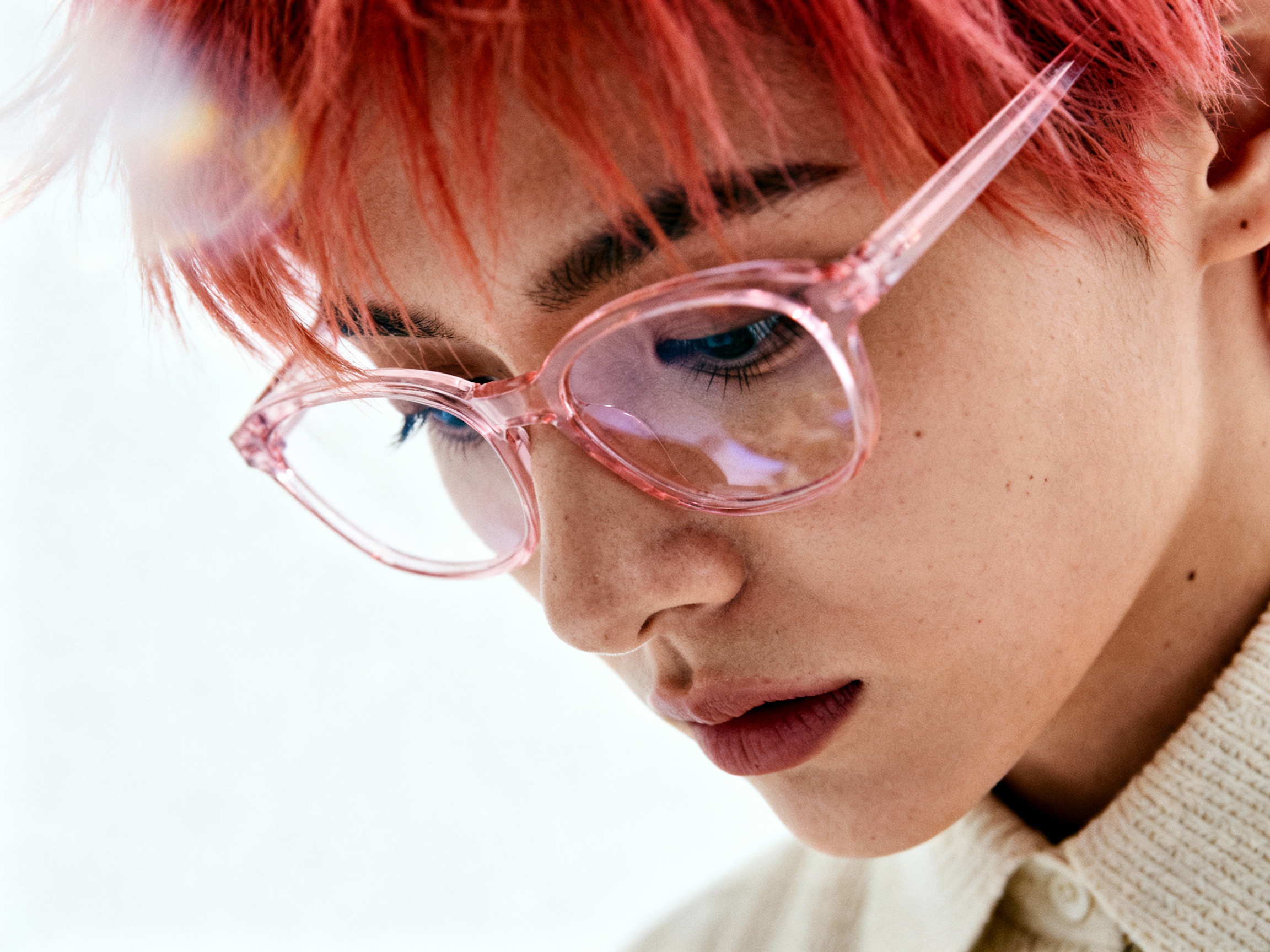
Multi‑Track Timeline
Assemble scenes with layered video, imagery, text, or graphics; precise trims and blends; frame‑level timing.
- Undo & redo history
- Visual lanes vs. audio lanes
- Hiding, muting, and soloing
- Lane organization and deletion

Asset Library
Access to project-based libraries of past imports and renders
- Visual preview
- Type-based filtering
- Drag and drop placement
- Access previous AI generations and media imports
Style Engine
Select the models that fit your workflow, and let our generator take your image from good to great
- Diverse and growing style catalogue
- Raw mode for complete control
- Cinematic and photo-real, or artistic
- Prompt modification for world-class images
Motion Graphics
Titles and overlays; opacity blending; shape layers; per‑object timing.
- Import SVG and transparent PNG images
- Position, scale, rotate, and animate
- Google fonts access for titles
- Parametric curves-based animation
Export & Delivery
Cloud‑based rendering; social sharing; filmic and platform aspect ratios; export to WebM and H.264.
- On-demand cloud renderer
- Project autosave
- Versioned exports
- Direct share to YouTube & TikTok
Learn & Connect
Resources built for craft. A community focused on quality.